What is MTK CLIENT TOOL v5.2?
🛠️ What is MTK Client Tool v5.2?
MTK Client Tool v5.2 is a powerful Windows utility used to unlock and repair MediaTek (MTK) powered Android smartphones. It is widely used by mobile repair technicians and developers to perform advanced operations such as:
-
Bootloader unlock
-
FRP (Factory Reset Protection) Bypass
-
IMEI Repair
-
Format + Unlock without data loss
-
Flashing stock ROMs
-
Read/write partitions
This tool is 100% free and works with most popular MTK chipsets like Helio G35, G70, G90, P22, P60, and more.
📦 MTK Client Tool v5.2 Features:
✅ Supports latest MTK processors
✅ Bypass FRP lock in one click
✅ Factory reset without flashing
✅ Unlock bootloader
✅ IMEI Repair (on supported devices)
✅ User-friendly interface
✅ No box or dongle required
✅ Safe and fast operation
✅ Compatible with Windows 7/8/10/11
🧩 Supported Brands:
-
Xiaomi
-
Realme
-
Oppo
-
Vivo
-
Infinix
-
Tecno
-
Samsung (MTK)
-
Lenovo
-
Nokia
-
Many more…
⚙️ How to Use MTK Client Tool v5.2?
-
Download and extract the zip file.
-
Run
mtk_gui.exeas administrator. -
Connect your MTK device in BROM mode (Volume Up or Down + USB).
-
Choose your task: Unlock, FRP, Format, etc.
-
Click on “Start” and wait for the process to complete.
Note: Make sure you have installed the MTK USB drivers before running the tool.
⚠️ Important Notes:
-
Disable Windows Defender or Antivirus (may detect the tool falsely).
-
Backup your data before use.
-
This tool is for educational and professional use only.
📢 Final Words:
If you're looking for a lightweight but effective MediaTek service tool, MTK Client Tool v5.2 is one of the best free options available in 2025. It is reliable, easy to use, and supports a wide range of devices. Download now and start fixing MTK smartphones like a pro!

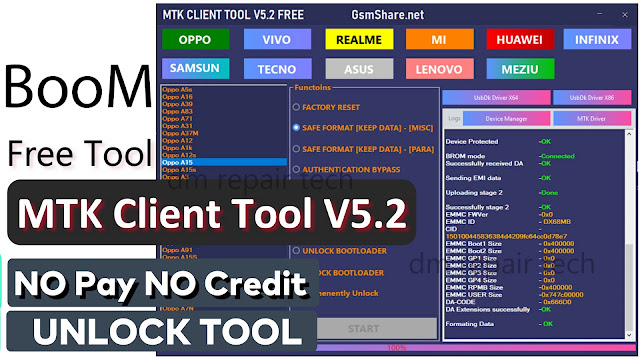







0 $type={blogger}:
Post a Comment