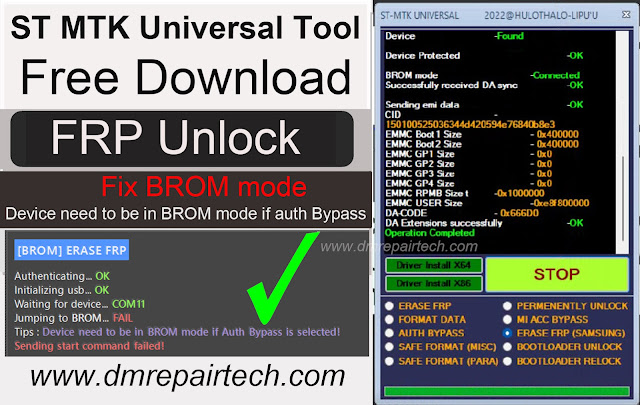
ST MTK Universal Tool 2023 is a simple Utility program developed by HULOTTHALO that helps users to Erase FRP, Remove Pattern Password Pin, Format, Factory Reset, Temp Mi Cloud Unlock, from any MTK Based powered Android phone through Flash/MTP/USB/Vcom mode. If you want a solution to unlock your phone then follow these simple steps and download ST MTK Universal Tool Unlock FRP Pattern Tool on your computer to fix the phone for free.
You can use the ST MTK Universal Tool for free on any MTK Bases Android phone that runs on Android Lollipop 5.0, Marshmallow 6.0, Pie 9.0, Nougat 7.0, Oreo 8.0, 10 Q, Android 11 and most importantly Android 12 version. It is also compatible with every Windows 7,8,10, (32bit & 64 bit) architecture OS version.
The procedure of using the ST MTK Format FRP Data Tool for PC is quite simple, all you have to do is run the tool on your computer, then connect your phone to the computer in Flash/MTP/USB/Vcom Mode and Choose the option you want to use, that’s it.
Bypass if: device need to be in brom mode if auth bypass is selected
More: Download Samsung FRP Tool – New Easy Bypass Samsung FRP Tools (2023)
Read More Post: UnlockTool Latest Version Download 2023
Download ST MTK Universal Tool Latest Version Free
You can easily download the latest version of the ST MTK Format FRP Tool from the below link. It is exclusively available only for the Windows platform.
How to use ST MTK Universal Tool FRP Removal
- Download & extract the ST MTK FRP tool to your computer.
- install SetUp ST Universal Tool.
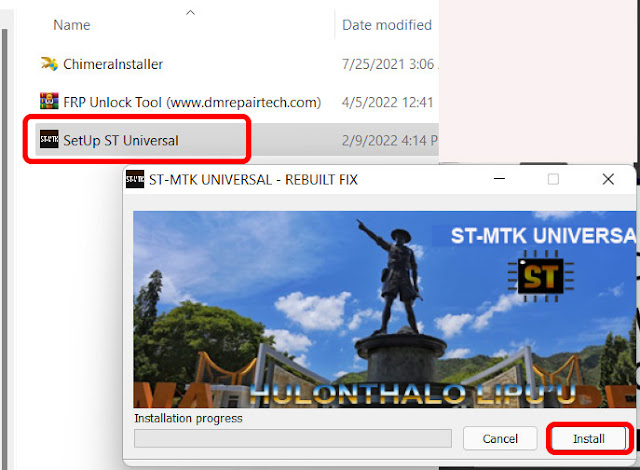
- Now install the tool
- Follow the on-screen instructions to completely install the tool on your PC.
- Click Install =>> Finish
- Go to your Desktop Screen
- Open ST-MTK Universal Tool > install USB Driver.
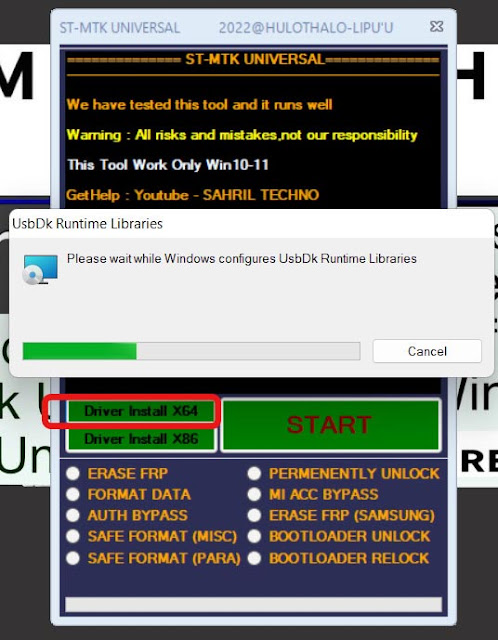
VIDEO TUTORIAL-1
How to Bypass Frp on Samsung in 1 Click Free Tool








0 $type={blogger}:
Post a Comment