Are you stuck on an iCloud Activation Lock on iOS 17? Worry not! This post is a lifesaver. Read on for a reliable solution.
iBypassSignal comes to the rescue. It lets you bypass iCloud on iOS 17 - with network! Yes, you can still call, text, and use data.
Understanding iCloud Activation Lock
The iCloud Activation Lock is a security measure. It locks your iPhone to your iCloud account. You need your Apple ID and password to unlock it. If you forget them, you're locked out.
It helps keep your iPhone safe. But sometimes, you might need to bypass it. Like if you buy a second-hand iPhone that's still locked.
Why Use iBypassSignal?
Users choose iBypassSignal for bypassing. It's because it can maintain network after bypass. This is not common with other tools. So, you can still use your iPhone fully even after bypass.
Download iBypassSignal 2.3 Latest
Download iBypassSignal V2.3 latest Version for both Windows & MAC OS from here. With its pre-released, the tool was only available for macOS but devs are broadening their services & released the Windows version as well.
File Name: IbytoolV2.3.zip
File Size: 56MB
Type:.exe
Compatible OS: Windows (32bit & 64bit) & MAC OS
Credit:
Password – dmunlocker.com
Join Telegram: Telegram
[+] Palera1n rootless mode compatible up to iOS 17
[+] Customizable Ramdisk/Overlay.
[+] AMD CPUs default to using UsbDK as the backend.
[+] Capable of running in offline environments.
[+] Allow devices to start in DFU mode.
[-] Removed support for A6 devices.
Credits
Checkra1n Team, Palera1n Team, dara2-iOS, Gaster
Download
https://mega.nz/folder/4XoQ3ZgI#Q5wuJCn0F6oqb_Tdkz7e0Q
iKey Prime
No need for updates, supports up to iOS 17.
Step-by-Step Guide to Bypass iCloud Activation Lock on iOS 17 Using iBypassSignal
- Check Compatibility: Ensure your iPhone can run iOS 17 and is supported by iBypassSignal.
- Backup Your Data: Always start with backup. Use iTunes or iCloud for this.
- Download iBypassSignal: Go to the official website. Download the iBypassSignal tool.
- Connect Your iPhone: Use a cable to connect your iPhone to your computer.
- Start Bypassing: Open iBypassSignal and follow on-screen instructions.
- Complete the Process: Wait for the bypassing process to finish. It may take a while.
- Set Up Your Device: After bypassing, set up your iPhone as new!
- Enjoy Network Connectivity: Now, enjoy calling, texting, and data on your iPhone!
Benefits of Bypassing iCloud with Network
- Full Access: Use your iPhone to its full potential post-bypass.
- No Limits: Make calls, send texts, and use mobile data with no issues.
- Cost-Efficient: Avoid the cost of purchasing a new device.
How to use iBypassSignal
- Download & extract iBypassSignal tool to your Computer.
- Then install iTunes and USBDK Driver on Windows OS
- Make Jailbreak your iOS by WinRa1n2.1
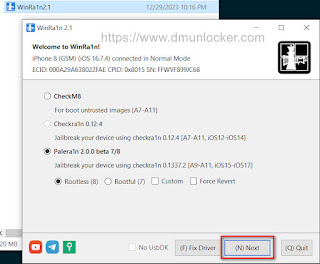
- Now Run “iBypassSignal.exe” as Admin

- Now you will get the below listed functions to fix the phone.
- Then connect your IOS device to PC
- Register serial number at website DM Unlocker Server.
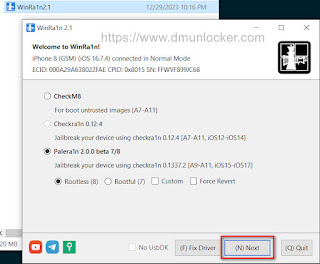

iBypass Signal SN Activate from DM Unlocker
Active SN: www.dmUnlocker.com
Quantity 1 Credit Price Check my Server List Delivery Instantly
iBypassSignal iPhone 5s [Mac + Windows Tool]✅ iBypassSignal iPhone 6/6 Plus [Mac + Windows Tool]✅ iBypassSignal iPhone 6s/6s Plus [Mac + Windows Tool]✅ iBypassSignal iPhone 7/7 Plus [Mac + Windows Tool]✅ iBypassSignal iPhone 8/8 Plus [Mac + Windows Tool]✅ iBypassSignal iPhone X [Mac + Windows Tool]✅ iBypassSignal New iPad Cellular [Mac + Windows Tool]✅ iBypassSignal Old iPad Cellular [Mac + Windows Tool]✅
Active SN: www.dmUnlocker.com
| Quantity | 1 Credit |
|---|---|
| Price | Check my Server List |
| Delivery | Instantly |
Final Thoughts
Dealing with an iCloud Activation Lock on your iPhone can be frustrating. But tools like iBypassSignal are here to help. They let you enjoy your device completely, with network!
That said, always respect privacy and legal guidelines. Use these tools responsibly. Enjoy your unlocked iPhone with full network connectivity!
If you found this guide helpful, consider sharing it with others who might benefit."Stay connected even after bypass."
Frequently Asked Questions Of Ibypasssignal Ios 17 Icloud Bypass (with Network)
What Is Ibypasssignal Ios 17?
Ibypasssignal iOS 17 is a software tool designed for iCloud bypass with network connectivity on iOS devices.
Are you stuck on an iCloud Activation Lock on iOS 17? Worry not! This post is a lifesaver. Read on for a reliable solution.
iBypassSignal comes to the rescue. It lets you bypass iCloud on iOS 17 - with network! Yes, you can still call, text, and use data.
Understanding iCloud Activation Lock
The iCloud Activation Lock is a security measure. It locks your iPhone to your iCloud account. You need your Apple ID and password to unlock it. If you forget them, you're locked out.
It helps keep your iPhone safe. But sometimes, you might need to bypass it. Like if you buy a second-hand iPhone that's still locked.
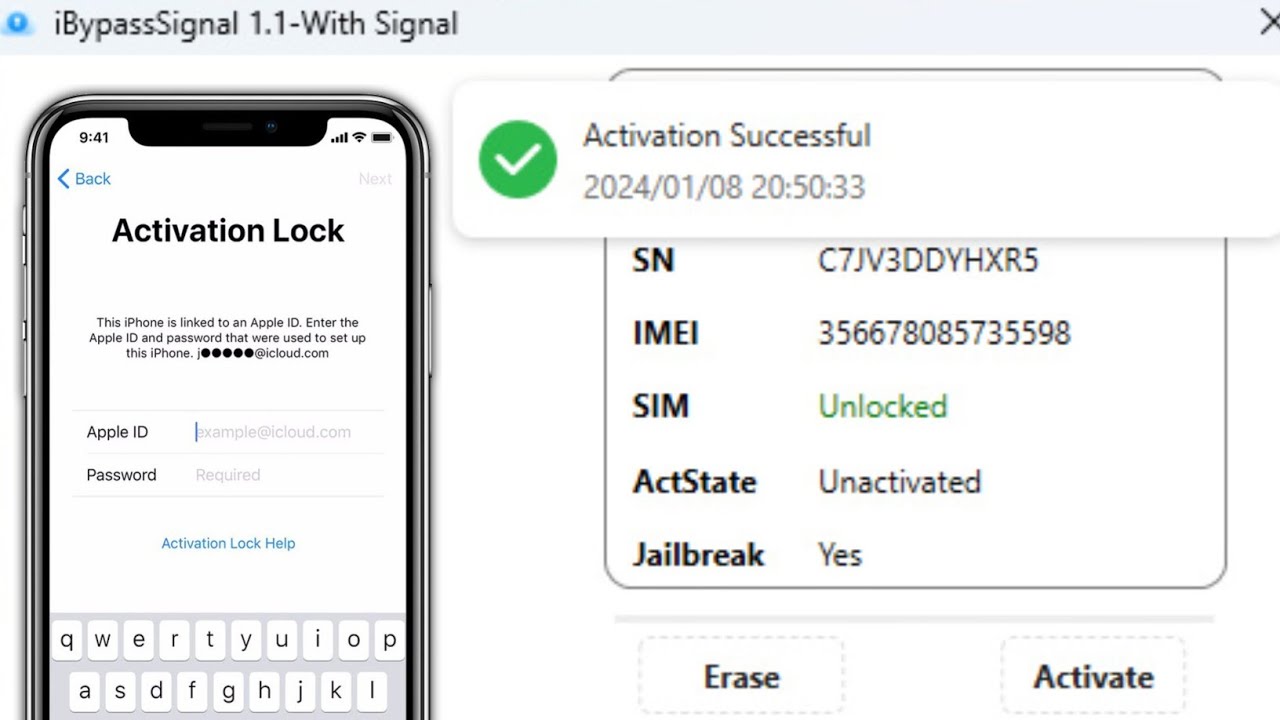
Credit: www.youtube.com
Why Use iBypassSignal?
Users choose iBypassSignal for bypassing. It's because it can maintain network after bypass. This is not common with other tools. So, you can still use your iPhone fully even after bypass.
Step-by-Step Guide to Bypass iCloud Activation Lock on iOS 17 Using iBypassSignal
- Check Compatibility: Ensure your iPhone can run iOS 17 and is supported by iBypassSignal.
- Backup Your Data: Always start with backup. Use iTunes or iCloud for this.
- Download iBypassSignal: Go to the official website. Download the iBypassSignal tool.
- Connect Your iPhone: Use a cable to connect your iPhone to your computer.
- Start Bypassing: Open iBypassSignal and follow on-screen instructions.
- Complete the Process: Wait for the bypassing process to finish. It may take a while.
- Set Up Your Device: After bypassing, set up your iPhone as new!
- Enjoy Network Connectivity: Now, enjoy calling, texting, and data on your iPhone!
Table: Device Compatibility For Ibypasssignal
| iPhone Model | Compatible? |
|---|---|
| iPhone X | Yes |
| iPhone 8/8 Plus | Yes |
| iPhone 7/7 Plus | Yes |
Note: The compatibility might change. Always check the latest information from the official source.
Benefits of Bypassing iCloud with Network
- Full Access: Use your iPhone to its full potential post-bypass.
- No Limits: Make calls, send texts, and use mobile data with no issues.
- Cost-Efficient: Avoid the cost of purchasing a new device.
Precautions and Legal Considerations
Using tools like iBypassSignal comes with precautions. First, it might void your warranty. Second, make sure you're bypassing your own device or have permission from the owner.
Remember: Bypassing iCloud should not be used for unethical purposes. It is meant for personal use on devices you own or have legal rights over.

Credit: twitter.com
Final Thoughts
Dealing with an iCloud Activation Lock on your iPhone can be frustrating. But tools like iBypassSignal are here to help. They let you enjoy your device completely, with network!
That said, always respect privacy and legal guidelines. Use these tools responsibly. Enjoy your unlocked iPhone with full network connectivity!
If you found this guide helpful, consider sharing it with others who might benefit."Stay connected even after bypass."
Frequently Asked Questions Of Ibypasssignal Ios 17 Icloud Bypass (with Network)
What Is Ibypasssignal Ios 17?
Ibypasssignal iOS 17 is a software tool designed for iCloud bypass with network connectivity on iOS devices.
Is Ibypasssignal Compatible With The Latest Ios?
Yes, Ibypasssignal is tailored to work with iOS 17, ensuring compatibility with the latest Apple operating system.
Does Ibypasssignal Also Support Network Bypass?
Ibypasssignal offers a solution that includes network bypass, allowing full device functionality after iCloud bypass.
How Does Icloud Bypass With Ibypasssignal Work?
The iCloud bypass with Ibypasssignal involves a series of steps that deactivate the iCloud lock, enabling device access.










0 $type={blogger}:
Post a Comment