On this Post, we will guide you on how to install the firmware file on Realme C21Y based on Android 11. This device is Designed by the latest Spreadtrum Unisoc T610 chipset which comes in decent specifications and a budget price. If you’re using the Realme C21Y RMX3261 phone, then you can Follow the full guide on the steps and requirements to flash Stock ROM.
Some of the users have tried to unlock may experience soft brick or device boot loop issues while flashing any Custom ROM. That may happen during or after installing the Custom ROM or any mod files as well. Meanwhile, it’s necessary to revert to the stock ROM again to fix the temporary issue.
In order to flash the firmware file on your Realme C21Y device which is powered by the Spreadtrum chipset requires SPD Flash Tool and some drivers, and proper guidance. Here in this article, we will share with you how to installing stock firmware easily.
How To Fix Realme C21Y Restart problem
if you have a Realme Device, you can flash Realme C21y Stock firmware to upgrade or downgrade your Realme smartphone, or if you want to repair your RMX3261 it is stuck on Huawei logo, Boot Screen, or stuck in boot loop and you don’t receive the OTA update for any reason.
Firmware Details:
- Device Model: Realme C21Y RMX3261
- Required Tool: SPD Flash Tool Link
- Processor: Spreadtrum Unisoc T610 (12 mm)
- Android OS Version: Android 11
- File: Stock Firmware Update
Download Realme C21Y RMX3261 Unlock File & Tool
File Name: Realme RMX3261_A91_Unlock_File.zip
File Size: 5.7GB
Type:.zip
Download: Realme C21Y A91 Remove File [PASS: DMREPAIRTECH.COM]
Flash Tool: SPD Flash Tool
Download: SPD USB Driver
How to Hard Reset Realme C21Y forgot password
If all free Unlock method does not work in your case, unfortunately, you are left with only option of doing factory reset/hard reset on your Realme C21Y. To do this, follow these steps I will wirte Friendly article to help you.
Step 1: Turn Off your Realme C21Y.
Step 2: Hold Long press “Power + Volume Up button” then Connect USB Cable
Step 3: You will see Device Manager > Ports (COM+LPT) > SPD U2
- must be need to install SPD USB driver will see.
Step 4: Open SPD_Upgrade_Tool.
VIDEO TUTORIAL
How to Hard Reset Realme C21Y RMX3261, RMX3263




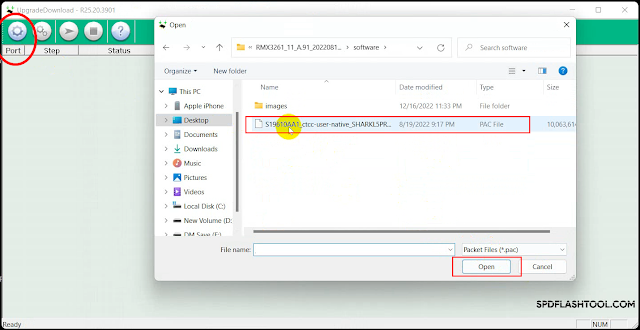







0 $type={blogger}:
Post a Comment