Samsung A41 Google Account Remove Android 11 Without PC
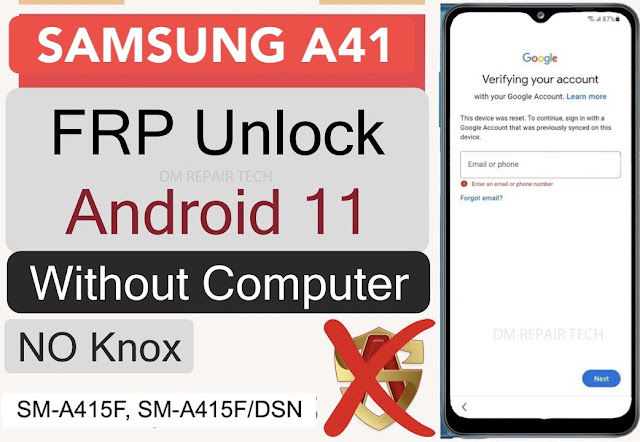
Bypass Frp Samsung A41 Google Account Remove: FRP is an inbuilt data protection feature for all present-day Android smartphones, It protects phones from unauthorized access. After done a factory reset, If you forget the last active Gmail account which was used before on your phone, then, you have to find a solution to unlock your phone. Here, more especially, I share a post Samsung Galaxy A41 Version Android 11/12 Unlock Google Lock, SM-A415F, SM-A415F/DSN FRP Reset Unlock with proper instructions to unlock your phone. So, follow the below how to process carefully.
Bypass FRP Samsung A41 Google Account Lock
Samsung device A41 were built with or updated to Android 11. And when you have done factory reset your phone, you need the Google account verification before you signed it. But what if you forget the password Or Gmail, if you have Questions, is it possible to bypass Google account lock on Samsung? The answer is yes. You can remove FRP Samsung Android 11 with the following the Two methods.
Samsung Galaxy A41 Android 11 Goggle Account Reset
DM Unlocker for Android is an Android Google Account Removal, and can remove the Samsung FRP lock too. It supports bypassing all Samsung FRP with Android 6/7/8/9/10/11.So as for FRP Unlock Android 11 Samsung A41, it can bypass with the following video guide. Or you can read the below step-by-step tips.
- Connect Wi-Fi on Your Samsung device.
- Press & holdVolume +- Button at the same times.
- Turn on Talkback > ↛ while using the app
- Double tab: Use voice commands > Say: Google Assistant
How to Unlock Samsung A41 Android 11 Frp bypass 2022
VIDEO TUTORIAL-2








0 $type={blogger}:
Post a Comment